
Up until the year 2012, the idea of smart class was only an idea but slowly with the advent of tools like Interactive WhiteBoard (IWB) or Interactive Flat Panel (IFP), many people thought that it was the start of smart education.
However, that did not happen in most parts of the world, including India. Schools kept using their traditional blackboards, some switched to whiteboards and markers. But all-in-all, the idea of a smart class remained an idea.
This was mostly due to the lack of training for the teachers and the students who were the end-users of smart tools like IWB and interactive projectors. There are many schools and colleges in India where you will find an IWB but it is either in a non-working condition or is used as a regular whiteboard.
Thankfully, there are newer technologies that are more user-friendly than the older versions of interactive whiteboards. Not just that, but there are also support teams dedicated to teach and train the end-users of these tools.
One of the most important educational technologies includes school management software. It single-handedly replaces other traditional ways of managing your school.
In this blog, we will discuss how school management software can turn your traditional class into a smart class.
What Defines A Smart Class?
Before we move to see how school management software can make your class a smart class, we would like to discuss a little as to what defines a smart class.
A smart class is where the students can learn and understand concepts more effectively with the help of educational technology that increases their quality of education and helps them to remember what they learned more easily.
Would you agree to that?
If yes, then you may also agree to the fact that the educational technology that is being used here should be easy to understand and use even by the students.
Based on this, the top school management software is created in a way that is easy-to-use for students and teachers. Apart from that, a support and onboarding team helps them to understand every aspect and feature of the software so that the end-users can easily start using the software without any confusion.
That being said, let us now jump to how school management software can turn your classroom into a smart classroom.
Live Attendance
Attendance is one of the most important tasks in every school. For teachers, it helps with maintaining and calculating their salary records, and for students it allows their parents to ensure that their child is safely present in the school.
The live attendance feature paired with biometric scanners and RFID tags allows schools to register every student and teacher’s attendance without manually interfering with the attendance procedure.
Teachers no longer have to spend their time manually taking their attendance. Every student’s attendance will be registered the moment they pass through the RFID reader gate. Parents will know when their child entered and left the school. This is why even parents prefer schools with school management software.
Moreover, teachers can also take lecture-wise attendance of every student to make sure that no one ditches their class. This way, schools can increase the attendance rate of their students and decrease instances of students leaving school without notifying.
Smart Class
After studying from home for so long, students have gotten used to the concept of flexible learning. It allows them to learn topics, concepts, and subjects from the comfort of their homes or wherever they are in the world.
Flexible learning encourages easier access to students who live far away and are comfortable with distance learning. It also allows students who cannot be physically present for a class that they do not want to miss.
This feature is specifically dedicated to education and is loaded with functionalities that complement and improve the online learning experience.
For example, the live chat function allows students to ask their doubts to their teacher or lecturer in real-time. That way, no student will be confused as to what is being taught by the teacher.
The teacher or lecturer can also share their whiteboard with their students for a better and easier understanding of complex concepts and topics.
Normal group video calling does not come with such functions as their main purpose is not to aid education but to aid communication in general.
The smart class feature of school management software fills in all the gaps that a group video calling platform leaves behind. This is why, if you haven’t, it is time to switch to the school management software.
Video Tutorials
Another aspect of flexible learning is being able to access older concepts and topics whenever the student needs them. This way, they can revisit their previous topics and refresh the concept to prepare for their exams.
Video tutorial is a feature that allows teachers to upload pre-recorded videos on the school management system. Here students can log in from their own account or their parent’s account to access these tutorials.
Teachers can use their creativity in creating the video to ensure an easier and faster understanding of the subject and topics for the students. And once the video has been uploaded to the school management software server, students can easily access it from their own login or their parent’s login account.
With this, if a student is unable to attend the class for any reason, he/she can access the lectures virtually through a video tutorial. This way, they will not miss any important concepts or topics because of unavoidable leaves. Neither will they have to go around asking other students or teachers for notes.
Class Management
Organizing a class schedule is important for an interactive and engaging lecture session. It helps the teacher to know how to structurize the class in the most effective way so as to decrease distractions and increase understanding.
The class management feature of the school management software allows the teachers and administrators to manage various classes, their subjects, and syllabus from a single interface.
This reduces the time that teachers have to spend sorting through the various topics and subjects to teach in every class. Teachers and heads of the departments can simply create a detailed syllabus for every class. They can retrieve this data whenever they want from their account.
According to the subject and syllabus, it will be easier for teachers to plan their teaching schedules for each class. They will not have to waste their time checking if a topic, concept, or subject is in the class’s syllabus or not.
In the same way, teachers can also communicate the same syllabus to the students as well. This will help them to study more effectively for their exams.
Homework Management
When it comes to allotting homework, students have to go to the teacher for some kind of reference material for the homework. Traditionally, there was only one way to give reference materials to all the students, printing them on paper and give students sheets and sheets of paper to go through.
It did not only use up a lot of paper but the reference material would be lost or get damaged by the time of exams when it is needed the most.
The homework management feature of the school management software allows teachers to allot homework to the entire class in one go. On the school management software mobile application, parents will get the notification of the homework that their child has received from the school.
Students can access the digital copy of the reference material from their login account in the school management software. Here they can also download it for offline access and revisit it whenever they want.
No more need to use up papers that may get damaged because of weather or be lost. Furthermore, no ink running out from the printer problem resulting in poorly visible reference copies. All the digital copies will be easily readable and if the student wants, he/she can also zoom in/out to get a better picture.
EndNote
Choosing the right education technology to make your school smarter is more necessary than blindly adding complex technology that isn’t user-friendly. You need to understand what will benefit your school more in terms of its offerings and features.
A school management software is exactly the tool that will automate and assist your school operations to increase its efficiency and productivity. Moreover, it also allows you to manage the inquiries that your school receives so that you don’t miss a follow-up date. This way, you can ensure more admissions to your school. A school management software does not only assist you in managing your school but also boosts your profit by attracting more students and parents.
If your school still is operating traditionally, it is time to digitize it with top school ERP software. Start with a free trial of the school management software and then, if it suits your school needs, you can purchase a monthly or yearly license based on your budget.
Let us your thoughts on making a school smarter. Type them down in the comments below to keep the conversation going. Also, if you like this blog, consider sharing it with someone who might benefit from it. You can check out other blogs from us to find more information on education technology.




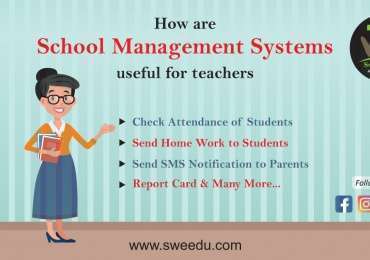
1 Comment
yakash
Very informative! The blog is related to School management software. it helps me to grow my knowledge about the management system. you can write more effective keep study and collect data from https://schoolpad.in/