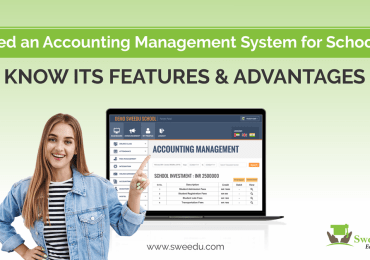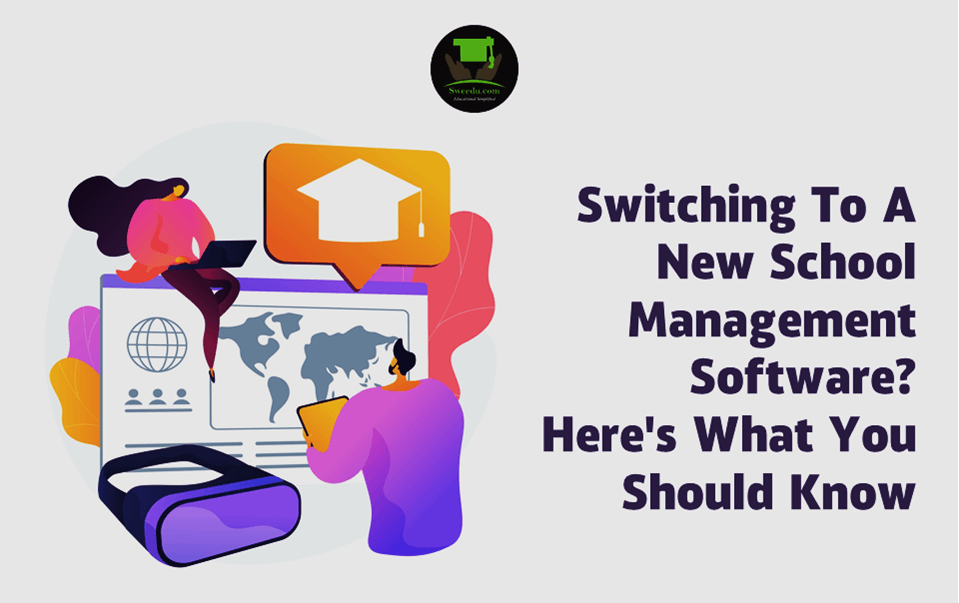
Any educational institute tackles hundreds of processes every day to ensure that their institution keeps running smoothly and gives quality education and facility to the students that they teach.
With the increase in education technology, schools started to get tools and software to simplify some of these operations. A school management software is one of the more successful education technology that many schools and educational institutes are adopting to streamline their management and other tasks.
However, when the schools choosing a school management software for the first time is not careful, they end up spending too much money on software that is not useful for their institution. And instead of giving them ease of management, this complex school management system increases their workload in trying to understand its features and functionalities.
Even so, these school and their administrators hesitate to switch to better school management software that might improve their efficiency substantially.
In today’s blog, we are going to discuss switching to a new school management software and all that you need to know about it.
When to Switch your School Management Software?
Is your school management software too complex to comprehend? Does it not have the main features like class management, inventory management, fees management, attendance management, and inquiry management? Is it too rigid to be used by more than one person?
If the answer to any of the above questions is yes, then it is time to switch to another school management software.
The first thing to understand here is that even if it is enough for now, your school is going to grow with time, its functions are going to evolve for the better. With the change in your school, your school management software should also give you features that keep up with you.
If your current school management software fails to give you advanced features for your newer problems then you need a new school management software. If it is too complicated to understand and use then it is time to switch.
Your software for school management should decrease your workload not increase it. So, if any of the stakeholders of your educational institution (administrator, teachers, students, or parents) feels like the software is not doing its job properly then the school must first talk to the customer support team. And yet if you are not getting any satisfactory answer, then consider switching to a new school management software.
Top Concerns About Switching School Management Software
As we mentioned earlier, school administrators are hesitant about switching to a new school management software because there are many concerns about the security of their data and the overall inconvenience that may be caused due to the switch.
Administrators and the school management are often worried about the switch because they fear that their data may get lost, or the teachers and students will not be comfortable using the new software, or that it will cause inconvenience to the parents.
Here, we have listed solutions to some of the major concerns that worry the school about switching their current school management software to a new one.
The Process Will be too Long
Not if you already have your backup prepared. While switching, most software providers will give you a backup of your data before uninstalling the school management software. This allows your new school management software to seamlessly implement in your education system.
However, if your previous software provider does not give you a backup, then get your data backed up before the switch happens. This will save your time and the switching process will not seem too exhausting.
The support and installation team of any top school management software will help you in importing all your backed-up data into your new software within a few days. After which, you can start using your new school management software without any hassle.
The Switch May Disrupt the School Functions
Switching your software in the middle of a semester may indeed disrupt a couple of days’ worth of school operations and studies. This is why you can choose to switch during the vacation period when there are comparatively lesser functions happening in your school.
Moreover, during the vacation period, you and some of your tech-savvy staff can take out some time to get used to the software as demonstrated by the onboarding team.
This will prepare you for the next semester and in the future, you can introduce your new school management software to the students and their parents in any event where parents are also invited. And encourage them to use it as well.
It Will be Too Much Work to Learn Another Software
This is why there are onboarding teams.
The main task of an onboarding team is to run you through the software while giving you are detailed information about all its features and functions along with how you can use them efficiently.
At Sweedu, our onboarding team gives a detailed session to one representative of the school. This allows the school to have their in-house school management software specialist whenever they want. This specialist can then schedule a session with others, according to their time. It saves time and increases your familiarity with the software.
For any queries that your specialist cannot solve, our customer support team is here on standby to solve the queries and issues that you may have about the software.
The Data may Get Lost
Like student records, fees records, employee records, and more. And that is why we emphasize the fact that you need to take proper backup of your data. Do not leave the task till the day of switching. It will only delay your switch further.
Start taking the backup of your data at least a week or two before the day of installation of your new school management software. This will give you enough time to back up your data precisely and avoid any risk of data loss.
If your old school management software was on-premise software, then consider switching to a cloud-based school management software. It will not only keep your data safe and secure but also give you and the other users flexibility to use the software from any device by simply logging in with their user ID and password. The data on cloud-based school management software is automatically backed-up to keep it safe and easily retrievable.
Furthermore, to avoid any data lapse or record deletion, finish all the processes that you have started before switching the software. That way, data on fees payment and new student records will not be lost.
Students and Teachers may not be Comfortable Using New Software
It always better to experience some initial inconvenience of learning to use a new school management system than keep using the one that’s too complex or does not give you the required functionality.
When you start to learn something new, it may seem inconvenient in the beginning but when the new school management software reduces your workload, all of that discomfort will be worth it. If there is something that they do not understand, then you can always contact the customer support team to resolve your queries.
Conclusion
If you are contemplating replacing your old school management software with a new one then take your time understanding the feature that the new software offers and which features do you require the most for your institution.
We would recommend trying a free demo of the school management software before choosing to purchase its license. This will give you an idea about how it works and if it has all the features that your school requires or not.
What do you think are other major concerns of schools trying to switch their old school management software? Let us know in the comments section below. And if you want our expert consultation on this topic feel free to mention that in your comment, our team will reach out to you soon after.