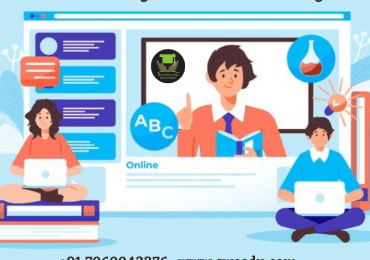With the world slowly coming out of the global pandemic, it will still be hard to return to a normal schooling life with precautions like social distancing being imposed. So, it is safe to say that online classes will be a part of students’ learning for a while.
In fact, the flexibility that online learning offers can be leveraged to be useful even after the panic of pandemic reduces. And so, having your students interested in online classes is one of the most important tasks for educators across the world.
As compared to online video calling applications, using school management software for online learning gives you many benefits in terms of quality of learning and participation from students. It can give you dedicated features that make online learning easily understandable and more fun for students.
In this blog, we will discuss 5 ways to keep students interested in the virtual classroom.
Let’s begin…
#01: Familiarize yourself with technology
The first thing you should do to make someone interested in online learning is be interested in it yourself. When you are interested in online teaching, you will spend time learning the software.
The school management software onboarding team will help you understand the software and use it efficiently. However, once you know how to use it correctly, you can use your creativity to make online lessons more fun and interactive for student inclusion and understanding.
Find what more you can do with the tools provided by the school management software. It offers live online classes along with video tutorials to conduct online and offline virtual classes for students. For the video tutorials, you can also add fancy music, quirky backgrounds, and cool transitions while creating the video to make it more interesting for the students.
When you know your technology, you will be able to leverage it better to achieve your goals.
#02: Create bite-sized lessons
Students often show a shorter attention span when it comes to learning from a computer screen. This is not necessarily due to boring teaching or uninteresting topic.
Constantly staring at the screen can tire the eyes, and sitting in front of a camera screen can be a little overwhelming for students, especially younger ones. And oftentimes, they may get distracted because of other reasons as well.
Conducting shorter lessons with appropriate breaks in between is necessary to keep the students from getting distracted and understand every topic clearly. Shorter lessons are easy to remember and give the students enough time to get ready for the next topic.
With school management software, you can organize your syllabus in a way to maximize understanding and reduce distraction. It offers class management and timetable management to organize your classes and syllabus the way you want your students to learn.
Plan your lessons in a way that helps your students to understand the high-priority lessons faster according to their attention. This means that if students are more attentive in the morning, you can schedule high-priority topics and teach them in the morning.
#03: Interact in between the lessons
In-lesson interaction is necessary for students to stay engaged with the topic that is being taught online. You can not do that with a group video calling application, otherwise, the students have to leave the application to participate in the poll or any other type of interaction that you may have planned for the class.
With the real-time chat and whiteboard sharing functionality in the smart class feature of the school management software, you can ask a question to the class. This way you can take impromptu quizzes or polls whenever you want.
Students can give their answers through real-time chat. You can even ask a single student to answer the question to know if they are attentive or not.
#04: Prepare a plan B
Online learning is heavily dependant on electricity, technological equipment, and most of all, an active internet connection. Going by Murphy’s law, think of things that can go wrong and prepare a plan B to make sure that your lesson is not lost within a technical glitch.
With the video tutorial feature of the school management software, you can upload a pre-recorded lecture. So that, even if you are unable to conduct a live class because of any problem, you can still record it as usual and then upload the lecture to the school management software. From here, your students can view or download the lecture whenever the technical problem is solved.
Because of this feature, you can ensure that no student misses any class or important lecture. When you have a plan B prepared, students will not have an excuse to miss the class when a class is paused due to any problem.
#05: Foster a sense of accountability
As human beings, people do things that are beneficial for them in some way or another. They need to understand the reason behind why they are doing something. When the reason is good enough, they will do the task more responsibly.
The same goes for students as well, especially high-schoolers. As a teacher, you need to foster a sense of accountability in your students to help them stay self-motivated to study and attend the online lectures.
You can do so by telling them why what they are doing is important. You can also show how excited you are to teach the topic. When they see the enthusiasm in you, it will also be reflected in their studies.
Send them the additional study material to help them with their homework, remind them of the assignment due, send them optional sources which they can go through if they want to dive deeper into the topic.
You can do all of this with the school management software. It offers you the homework management feature that allows you to upload the additional homework material. You can use that to send helpful sources for the homework topic as well.
Furthermore, if you want, you can also integrate WhatsApp with your school management software. Send homework resources, due reminders, additional helpful resources, and much more directly to the parent’s smartphone via WhatsApp. The students can see the updates and download the resources to study.
Conclusion
Virtual classes do not need to be isolated and boring. As a teacher, you can use your creativity and innovation to make them more interactive and engaging for the students to attend the online classes and understand what is being taught.
Your creativity with the assistance of tools from the best school management software can make each topic taught virtually as interesting as an on-premise class, if not more.
The best thing about having school management software implemented in your school is that you get all the necessary tools to not just conduct online classes but also to schedule them, notify your students about them, and prepare a back-up lecture as well.
Apart from all of that, you get the tools to manage your educational institution more smartly, right from managing your students and staff to ensuring their safety in and around the school premises.
If you are yet to implement a school ERP software, it is high time you do so by trying the school management software for free with the demo version before purchasing the license.
Tell us how you managed to keep your students/yourself interested in online classes. Comment your thoughts in the section below and make sure to share this blog with your peers.