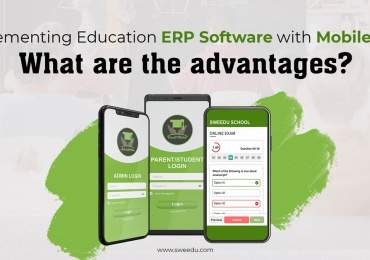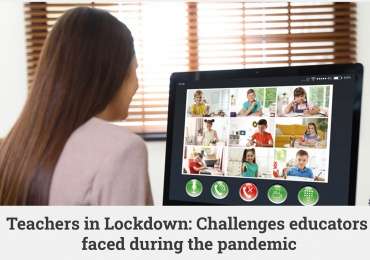School management includes managing the school’s administration, teaching staff, students, parents, and more . For increased efficiency, make your management process digital with the SWEEDU school management system.
Having to manage different departments can increase errors, miscommunication, and an increased workload. All these factors can affect your management or even slow it down. By using school management software you can improve productivity, reduce workload, and save time.
What is a School Management System?
A school management system comprises a set of tools and features that allow for remote managing and monitoring from one portal. The system caters to teachers, students, admin, parents, and other members of a school. This management system makes it easy to maintain transparency in all management processes.
This system’s features help with teaching, learning, communication, student data, conducting exams, and more. A school management system increases your productivity, improves your time management and quality of education.
Features Available Only in the SWEEDU ERP Software
Any good school management software will provide you with features to assist the admin with student management, employee management, online admissions, fees management, attendance, and transport. But SWEEDU goes a step forward and offers some more unique features that you won’t find in any other education ERP software.
Here are 10 features that you will only find in the SWEEDU School Management System.
1. Dedicated Online and Mobile Platforms for Students, Teachers, and Parents.
Most school management systems have one portal for students, teachers, parents, and other stakeholders. SWEEDU has designed specific web platforms and mobile apps that cater to specific members of the school, such as students, parents, teachers, administrators, and non-teaching staff like hostel warden, receptionist, school bus driver, librarian, and more.
- For students, it provides them with tools and features for learning, timetable management, and study materials like online classes, video tutorials, homework, and exams.
- For parents, it concentrates on improving transparency between the parents and the school, keeping them updated on their child’s academic progress through notifications and reminders related to fees.
- For teachers, it provides them with tools to manage their classes, students, attendance, homework and timetables. They can also use the features on the portal to talk to a student’s parents or send any remarks or suggestions.
- For administration, it offers features that help them with managing and viewing any data related to students, employees, admissions, fees, accounts, and transportation.
2. 10 or more Login Profiles
Unlike other school management apps that only cater to students, teachers, parents, and administration, SWEEDU has designed a multiple profile feature that includes all the staff in the school, academic or otherwise. Aside from the basics, there are login profiles for the HOD (Head of Department), sports teachers, librarians, accountants, receptionists, hostel wardens, and bus drivers.
With dedicated login profiles, school management becomes more efficient as each profile comes with job-specific features. This provides admin more managing control and will help create a faster, more efficient work process and make sure that all the employees of the school can digitise their wo.
3. Online and Offline Exams
Exams are an important part of the school’s academic cycle, and now with a management system you can conduct online exams. The system comes with tools that help the teachers digitise the syllabus, draft question papers online, and get access to automated answer sheet assessment. All the student has to do is have access to a PC, smartphone, or a tablet to take the exam.
The system also comes with tools that help the teachers with offline exams. With the homework management module, teachers have access to all the questions they’ve given in the course, which they can use to make the question papers. With class management and WhatsApp integration, they can design the seating structure and send the exam details to the students’ or parents’ phones.
This feature cuts their manual work in half, saves them time and makes sure that they can communicate important information to the students and their parents from one platform.
4. Visitor Management
One of the important aspects of school management is making sure that their students are always safe and secure. With this feature, the school can maintain a record of all the visitors. Any visitor who comes to the school has to submit the following information.
- Name
- Purpose of their Visit
- Whom they’re visiting
- A picture
With this feature, the school can make sure that they have a secure database of the visitors. With this feature, you can verify all the visitors and make sure you have their contact information if you need it.
5. Proxy Lecture Teacher
During a teacher’s absence, the admin decides who to assign that proxy period to, but wouldn’t it be more efficient if the teachers could do this themselves? All the teachers are connected with each other through the management software. This gives them access to each other’s timetables. Using this feature, any teacher about to go on leave can assign their periods to another teacher.
This feature makes it easy for the teachers to communicate and manage their timetables, making sure that there is no confusion about the proxy periods. Such a sophisticated feature will make sure that there is open and streamlined communication between the teaching staff.
6. Scholarship Management
Scholarships are an essential part of any academic institution. It can be a motivating factor for students and a helpful aid for some. With this feature, the administration can make a digital list of the student applicants, assign various scholarship eligibility criteria, and then allow the system to choose the students eligible for the scholarship.
The Scholarship Management feature is not just beneficial for the students but for the school as well. This feature allows the whole process to be transparent, removing any possibility for favouritism or human errors, making sure that only the deserving students get it.
7. Authentication Management
Although the SWEEDU management system offers a lot of handy tools and features, not all of them are useful to academic and other staff. With the authentication management feature, the admin can decide what features can be accessed by which job-specific profile.
This is a great feature which helps in protecting the school’s data, helping the staff have a clean dashboard, and monitoring who gets access to what. With this feature, only the admin has control and access to personal, academic, or professional data related to the students, parents, teachers, and other school staff. This feature can add a layer of security when it comes to your school’s online or offline presence.
8. Sports Management
Maintaining the inventory for school is not just about studying accessories; it also includes sports equipment. Sports are an everyday class in most schools, which means it can become hard to keep track of the equipment.
When you use SWEEDU school management software, you get the sports management feature, which is practical in keeping track of the available equipment, who has borrowed it, the return or overdue date, and if any new equipment needs to be ordered. The admin can even check vendor logs to make sure that they can buy sports equipment at the best possible prices.
9. Student/Staff Review
Education is a field that never stops improving and growing. If you want to do the same for your school, then you have to use the student/staff review feature to get feedback on the ways you can improve.
- Teachers can utilise this feature to review their students’ academic progress, behavioural conduct, and areas that need improvement. This is beneficial for parents, as they get a detailed update on their child’s progress and areas where they need more attention.
- Parents can use this to help the teacher understand any concerns when it comes to their teaching or an understanding of a subject.
This feature can be used as a communication tool between the teachers and the parents, which is also advantageous for the school and the students.
10. Multi-Language Support
A student’s academic and personality development is affected by their teachers, the coursework, and their parents. Their development also depends on how open the communication is between the parents and teachers. To make sure that this communication process stays transparent and open, SWEEDU’s school management system offers a multi-language support feature.
With this feature, the teacher, parents, or students can use the web portal in a language other than English. Currently, the portal supports 17 Indian and international languages. With Indian languages as an option, this system becomes accessible and easy to use for native speakers.
FAQs
1. What is a school management system?
A school management system comprises a set of tools and features that can be used to manage a school’s daily functions through a single platform. It is also advantageous in managing various school resources, such as the staff, students, sports equipment, and others.
2. What are the functions of a school management system?
A school management system is utilized to manage common functions like attendance, timetable, admissions, human resources (like the teachers, students, parents, and admin staff), hostels, exams, transport and more.
3. What are the benefits of using a school management system?
You can save time, make managerial processes faster, improve work efficiency, reduce workloads, and improve communication between students, teachers, and parents by using school management software like SWEEDU.
EndNote
School management can be a tedious task, but with the help of a school management system, you can access a variety of tools and features to do it faster and more efficiently. When you use SWEEDU’s School Management Software, you get access to features that are commonly found in management systems, and also get the following special features:
- Dedicated Online and Mobile Platforms for Students, Teachers, and Parents.
- 10 or more Login Profiles
- Online and Offline Exams
- Visitor Management
- Proxy Lecture Teacher
- Scholarship Management
- Authentication Management
- Sports Management
- Student/Staff Review Multi-Language Support
With these added features, you’ll be able to get more out of the SWEEDU School Management System. If you want to utilise these features to improve your management, then go get out and get SWEEDU Education ERP Software for free!
Can you think of any other features that help with school management? If you do, then let us know in the comments below. If you found this blog informative, then don’t forget to like and share it with your friends and colleagues too. You can also check out our other blogs for more interesting topics.