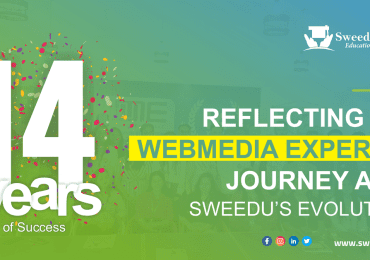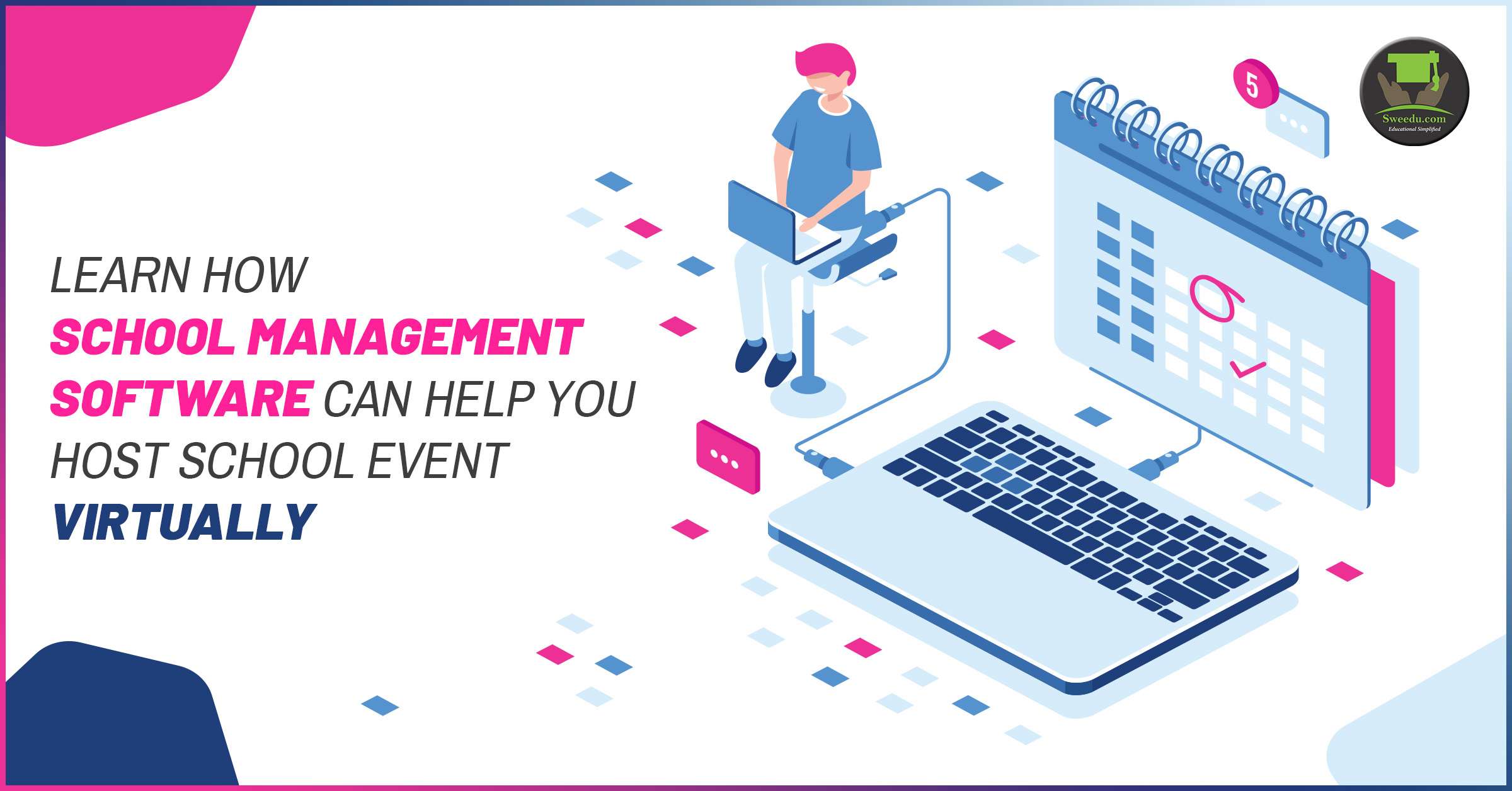
With the current situation changing the way people interact with others around them, the way they organize events has also changed to a large extent. The recent lockdowns, night curfews, and limitations on public meets have forced people to look for other, virtual ways to interact with each other.
This would include sending messages, calls, video calls, and similar other channels. People have also found a way to organize a full-fledged, virtual event with guests attending it online. They majorly did it through online video calling platforms, pre-recorded video sessions, live-streams, etc.
During the lockdown, the education system is one of the industries that had to face the most challenges to keep operating. Over time, educational institutions have adapted to the situation. They did so by implementing school management software, that allows them to deliver functional online classes for their students. It also offers other features that allow teachers to send multiple notifications, including homework, schedule, exam timetable, and reports.
However, many schools still are not sure about hosting a school event. And that is because in-person events can have only limited attendees and they are not sure how to go about their virtual events.
In this blog, we will discuss how you can host a successful school event virtually with school management software.
Make a list of your attendees and events
Similar to your traditional event, you must make a list of confirmed attendees for your virtual event. That way you can ensure the number of guests you need to accommodate in your virtual event.
One more benefit of getting confirmation is that it will be easier to gather leads for your school’s promotional process. With the leads that you generate, you can encourage the parents to choose your school for their students.
If it is an open house event, then confirm their registration by sending them a confirmation mail. This way you will have a complete list of event attendees and you can plan your event accordingly.
While planning an event, it is also important that you plan the flow of your event. Think about what activities you want to include and which ones you can do without. However, make sure that the activities that you include are capable of fulfilling your goal for the event completely.
Usually, your virtual event flow will be divided among these three types of sessions
- Pre-recorded virtual
- Live virtual and
- A mix of pre-recorded and live virtual
Once you have your list of event activities and list of attendees, it is time to use your school management software. It offers you a list of features that can be helpful for your event organization and execution.
Notifications to send out invites
The school administration uses school management software to communicate with students, teachers, and parents. It allows them to send various notifications regarding the education process and to keep parents updated with their child’s progress.
With the same feature, school admins can send invites to the virtual event. You can include the meeting time, date, and code to help parents know when they can join the event. The parents then receive this notification on the parent’s application of the school management software.
Similarly, school admins can send such notification invites to the teachers and other staff of the school.
For pre-recorded virtual events
The school management software offers a video tutorial feature that allows students to revisit their lecture videos whenever they want. It helps them to understand the concept better if they have missed the classroom lecture for any reason. Or it allows them to revise the concept before exams just how they were taught in the class.
All the pre-recorded videos of the event can be added to the school management software’s video tutorial feature. School administrators can use this feature for uploading the virtual event’s video on the school ERP software for the attendees to see.
If the administrator wishes, they can keep the video in the directory so that all the attendees can see it whenever they want even after the event is over. Or if they want to keep it exclusive, they can remove the video from the directory.
Live virtual event with school management software
The school management system also offers you to live-stream your events like Q&A sessions, meeting with specific teachers or department heads, etc. You can also show new students and parents around the school campus through live-streaming. This will be more similar to online classes for students as they have it these days.
Similar to pre-recorded videos, the administrator can choose to send out a copy of this live-stream to people who have attended the event. Or it could be a one-time viewing ending with the end of the stream.
Virtual events are different from normal events. People may not get enough time to spend after watching a video or virtually interacting with anyone. So make sure that you plan out your event smartly. Do not make the event longer than 30-60 minutes unless there is going to be a meeting in-person for limited people. If possible, create more live-streams to interact with the attendees.
The login feature of school management software makes sure that only people who are associated with the school can attend the event. It thus protects the privacy of the people participating in it.
Conclusion
The school management software allows you to be as creative with your virtual event as you want. It provides you various tools and features to do so. With robust school management software, you will not have to ask your attendees to jump across different websites and applications for a single event. It can all happen within one school management software.
You can start a free trial of school management software to understand how seamlessly a school ERP software links to your school and all its functions.
How did you organize your school’s virtual event? Let us know in the comments below.